Colorize your Genealogy B&W Photographs for Free
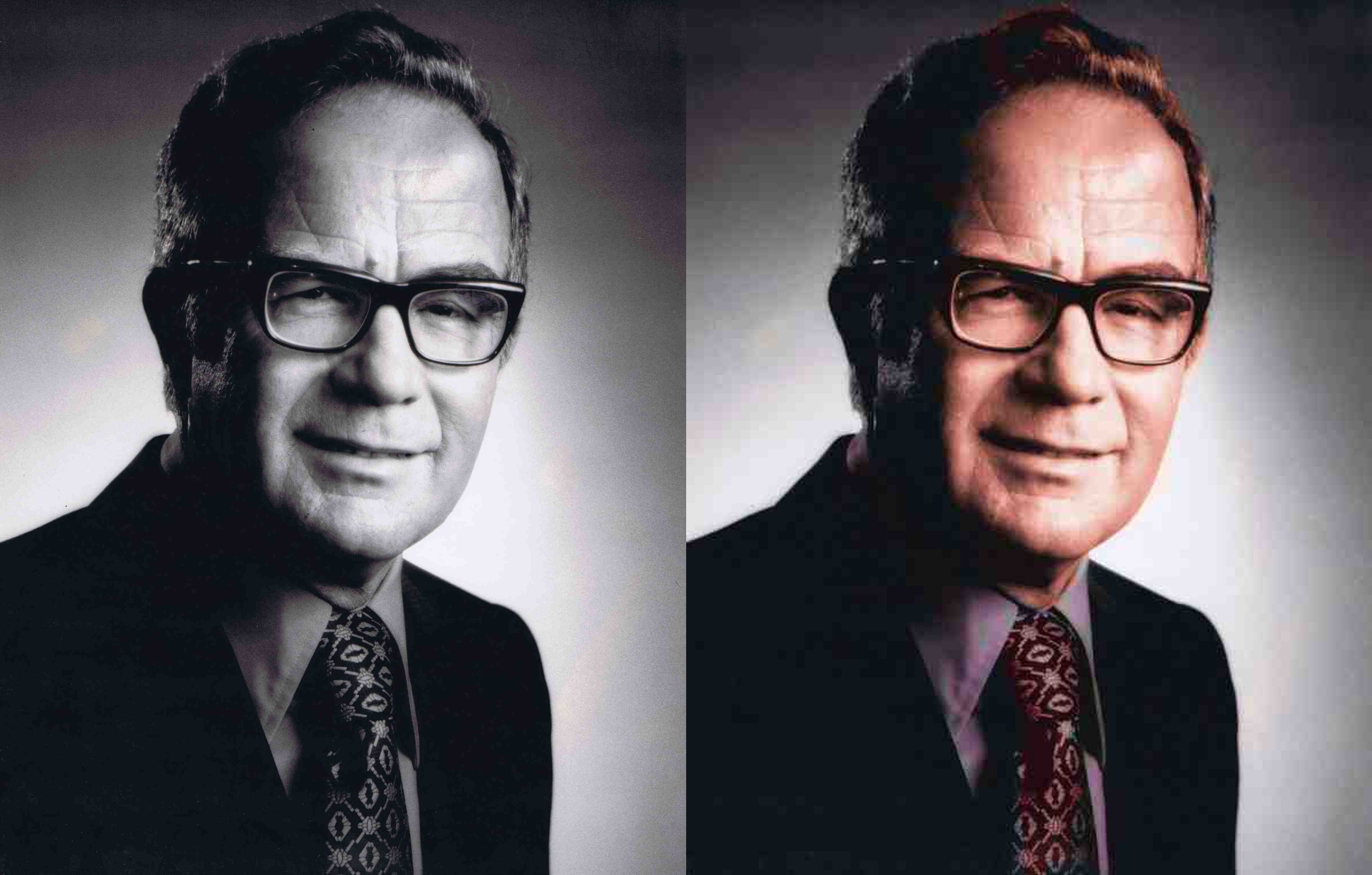
When MyHeritage went online with its “MyHeritage in Color”
capability to colorize black and white genealogy photos, it went viral and more
than 1 million photographs were colorized in a short period of time. The overwhelming response exposed a serious demand
for bringing color to historical photographs.
I tried the MyHeritage tool myself, but found it lacking for serious use. First, each colorized photo gets a MyHeritage logo inserted into the resulting color image. Also, the colors selected by the tool were sickly muted earth tones which had little relation to the actual colors of the subject photo.
So, I went in search for another free colorizing tool that would do a better job. It did not take long to find a much better alternative and that is the subject of today’s article.
The website ColorizePhoto.com is a much better choice. ColorizePhoto takes the guesswork out of selecting realistic skin tones and clothing material colors that make the MyHeritage photo colorizations look flat and unnatural.
What You Will Need
All you need is to find digital copies of a black and white photograph you want to colorize and other color photograph(s) you can use to take color samples from. The color photos allow you to obtain samples of skin color, clothing colors, background colors, etc. you will use to colorize by painting over the black and white photo.
My Colorize Experience
I was interested in colorizing an old B&W photograph of
my Dad and was able to get professional looking results with about 10 minutes of
effort. I now have a colorized
photograph that I would not hesitate to share with others.
The ColorizePhoto website, once launched, loaded a black and white photograph of Paul Neuman and a color photo of an older Clint Eastwood. After playing with it for a couple of minutes, I was struck with how easy it was to use.
I pulled up my photographs by hitting the Open buttons on the left and right and started sampling colors from the color photo and using them to paint on the black and white photo. See a screen capture below:
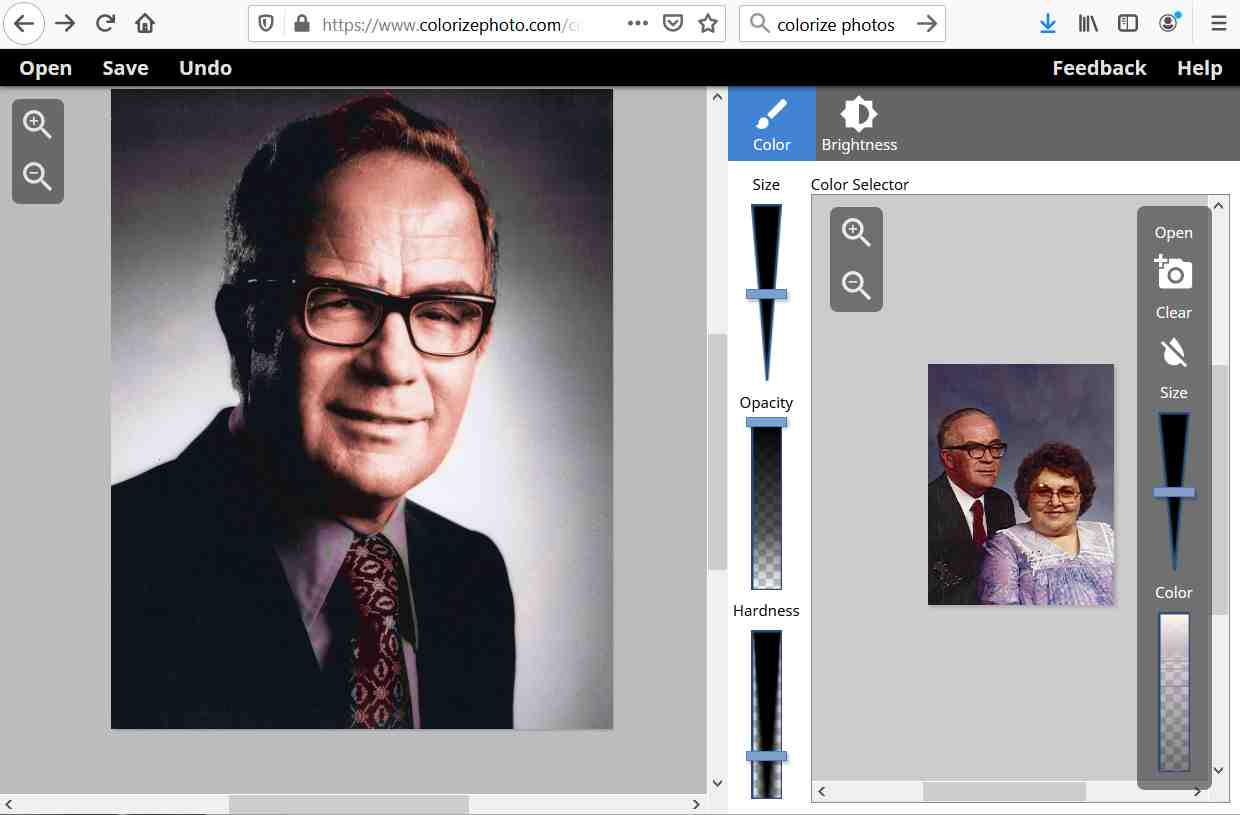
In a short amount of time I had something of quality that I would not hesitate to share with other family members and saved the newly energized photo to disk. Easy as you please. Since you probably don’t know exactly what colors were there when the picture was taken, you just do your best to get the colors right. I think the final product looks quite natural.
Terms of Service
The website's terms of service seem to be quite reasonable. From their website:
ColorizePhoto.com is for personal use only and may not be used for commercial or business purposes
ColorizePhoto.com may change, suspend or discontinue any part of the Services at any time. ColorizePhoto.com may also impose limits on certain features and services or restrict your access to parts or all of the service without notice or liability.
You may only access ColorizePhoto.com manually with your web browser (or via other offical apps). Do not reverse engineer, copy source code, screen scrape, or use any automated system to access ColorizePhoto. If you find a security issue with the site, please let us know.
Conclusion
ColorizePhoto seems to be a great solution to colorizing
black and white photographs because it allows you to control your own color choices. Give it a try and see if you agree with my
analysis.
Read related articles: Tricks of the
Trade
Beginner
Guide
Genealogy Quick Start Guide for Beginners
Applying the Genealogy Proof Standard to your Research
Google Genealogy Research Toolbox
Find Records
Researching Ancestors through Military Records
Using the National Archives (NARA) for Genealogy Research
Using U.S. Census Records
Canadian Genealogy Research using the Internet
Tips
Genealogy Source Citations Made Easy
Listening to Genealogy Podcasts Made Easy

